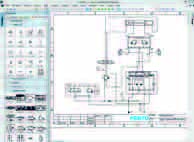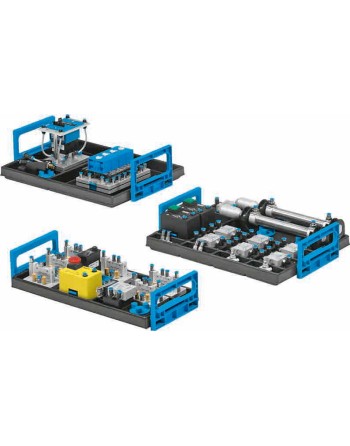FluidSIM 6 permet l'élaboration, la simulation et l'instruction de l'(électro)pneumatique, de l'(électro)hydraulique ainsi que des circuits numériques et électroniques. FluidSIM est adapté à la préparation et à l'utilisation en classe, ainsi qu'en tant que programme d'auto-apprentissage.
Depuis plus de 20 ans FluidSIM® est le programme de conception et de simulation de schéma de circuit nº1 au niveau mondial dans les domaines pneumatiques, hydrauliques et à présent aussi électrotechniques.
De plus, FluidSIM® propose à l’enseignant toute une sélection de textes, d’images et de films, pour qu’il puisse rendre son cours interactif.
Accompagnés de vos élèves, techniciens spécialisés ou étudiants, plongez dans le monde fascinant de la simulation en temps réel et célébrez la réussite à tous les niveaux !
Un outil pour tous les besoins
En tant que professeur et formateur, vous êtes l’expert qui maîtrise de nombreuses fonctions et qui s’en sert pour la préparation des cours.
Pour cela, FluidSIM® 5 propose le mode expert. Vos élèves doivent se concentrer sur l’essentiel au début.
Ils peuvent travailler en mode standard, mode présentant des avantages pour l’apprentissage et proposant un éventail de fonctions réduit afin de garantir le succès de l’apprentissage.
Essais en temps réel
La simulation de commandes et de processus est depuis longtemps un standard industriel. Elle aide à réduire les pertes dues aux plantages et assure une augmentation du rendement et de la qualité. Les paramètres de l’ensemble des composants sont identiques à ceux des ensembles de formation de Festo Didactic et peuvent être parfaitement ajustés aux caractéristiques
GRAFCET en de nombreuses dimensions
GRAFCET a depuis longtemps remplacé le diagramme de déplacement dans la formation. FluidSIM® franchit un pas de plus avec GRAFCET :
Édition : pour une documentation conforme aux normes
Visualisation : pour une clarté optimale
Surveillance : des signaux de couleur indiquent en quels endroits le processus est erroné ou même défaillant
Commande : pour la commande de toutes les installations de fluides ou électrotechniques
La vitesse rendue visible
Le nouveau noyau de simulation de FluidSIM® permet des cycles de simulation allant jusqu’à 10 kHz. Les paramètres de l’ensemble des organes de commande et actionneurs peuvent être réglés librement. FluidSIM® enregistre les résultats de la simulation par cycles de quelques millisecondes et les livre en tant que fichier texte ! Les nouveaux oscilloscopes simulés rendent visibles des fréquences atteignant 100 kHz.
Un apprentissage ludique avec des résultats
La théorie est utile et importante, mais la pratique réelle apporte motivation et succès dans le processus d’apprentissage: Dans de nombreux cas, FluidSIM® 5 peut être utilisé très simplement en tant que commande pour une véritable installation, et ce, grâce à EasyPort : confortable, numérique et analogique: Nouveau : avec le joystick, l’apprenant utilise FluidSIM® 5 non seulement avec plaisir, mais désormais, il peut également utiliser plusieurs interrupteurs et distributeurs simultanément.
Grand volume – Grand confort
Pneumatique, hydraulique, électrotechnique : les bibliothèques sont disponibles séparément ou ensemble dans le même programme.
Parmi ces bibliothèques, l’utilisateur décide de celles qui peuvent être utilisées dans le programme. Toutes les technologies s’accordent parfaitement dans un schéma de circuit ou un projet.
 |
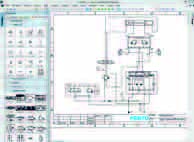 |
 |
 |
| CAO professionnelle conformes aux normes |
Des bibliothèques pour les nouvelles technologies |
Simulation en haute définition |
Documentation pratique |
– Un dessin en tout confort grâce aux lignes de fuite, nouvelles fonctions de capture
– Insertion facile de nouveaux symboles dans des liaisons existantes
– Cadre de dessin variable
– Redimensionnement et rotation en continu
– Fonctions de cotation
– Calcul de point d’intersection de lignes, de rectangles et d’ellipses
|
– Bibliothèques pour les ensembles de formation pneumatique, hydraulique, pour tous les niveaux, dont la technique de régulation et la technique proportionnelle
– Nouveau : entraînements en pneumatique
– Technique du vide
– Capteurs en pneumatique
– Sécurité dans les systèmes pneumatiques
– Hydraulique mobile
– Electrotechnique, électronique
– Circuits à contacts |
– Traitement de signaux jusqu’à 10 kHz
– Oscilloscope virtuel pour fréquences allant jusqu’à 100 kHz
– Simulation simultanée de l’ensemble des circuits d’un projet
– Possibilité d’afficher des valeurs simulées relatives au temps d’exécution
– Utilisation de plusieurs interrupteurs par joystick
|
– Gestionnaire de projets, feuilles de dessin
– Cadres de dessin individuels dans toutes les tailles
– Listes de pièces, numérotation des lignes de contacts, tables de contacts, plans de bornes, câbles, listes de câblage et de conduites automatiques
– Exportation vers tous les formats courants
|
| 100 % conformément aux normes |
GRAFCET en différents modes |
Matériel pédagogique inclus |
FluidSIM® pour le travail à la maison |
– Tous les symboles sont conformes à DIN ISO 1219/DIN EN 81346-2
– Désignation d’orifice selon la nouvelle désignation des moyens d’exploitation (BMK)
– GRAFCET selon la norme en vigueur
|
– GrafEdit : création de GRAFCET dans le respect des normes
– GrafView : visualisation du déroulement logique de la commande représenté en tant que GRAFCET
– GrafControl : commande du processus avec le GRAFCET, d ont la simulation des erreurs et la surveillance du processus
– GrafPLC
|
– Transparents, photos, animations, coupes, séquences vidéo
– Description des modèles de simulation physiques- mathématiques
– Programme d’apprentissage pour débutants FluidSIM®
– Détails sur tous les composants sur pression d’un bouton
– Modèles de présentations terminées pour votre cours
– Application de la langue au temps d’exécution
– Multilingue (allemand/anglais par défaut) |
– De nouvelles extensions pour la gestion d’utilisateurs externes via Internet
– Gestion des groupes d’apprenants
– Fonctions de messagerie instantanée intégrées
– Administration simple par le tuteur
|
Informations complémentaires
Les schémas peuvent être construits à partir d'une bibliothèque de composants pneumatiques, hydrauliques, électriques, électroniques et numériques. De plus, des diagrammes GRAFCET peuvent être créés et inclus dans la simulation si nécessaire.
FluidSIM propose un nouveau concept de diagnostic. Les modèles d'erreur qui décrivent les défauts typiques sont stockés pour divers composants.
Le fonctionnement simple et intuitif, la vaste bibliothèque de composants et le noyau de simulation robuste sont complétés par de nombreux supports didactiques.